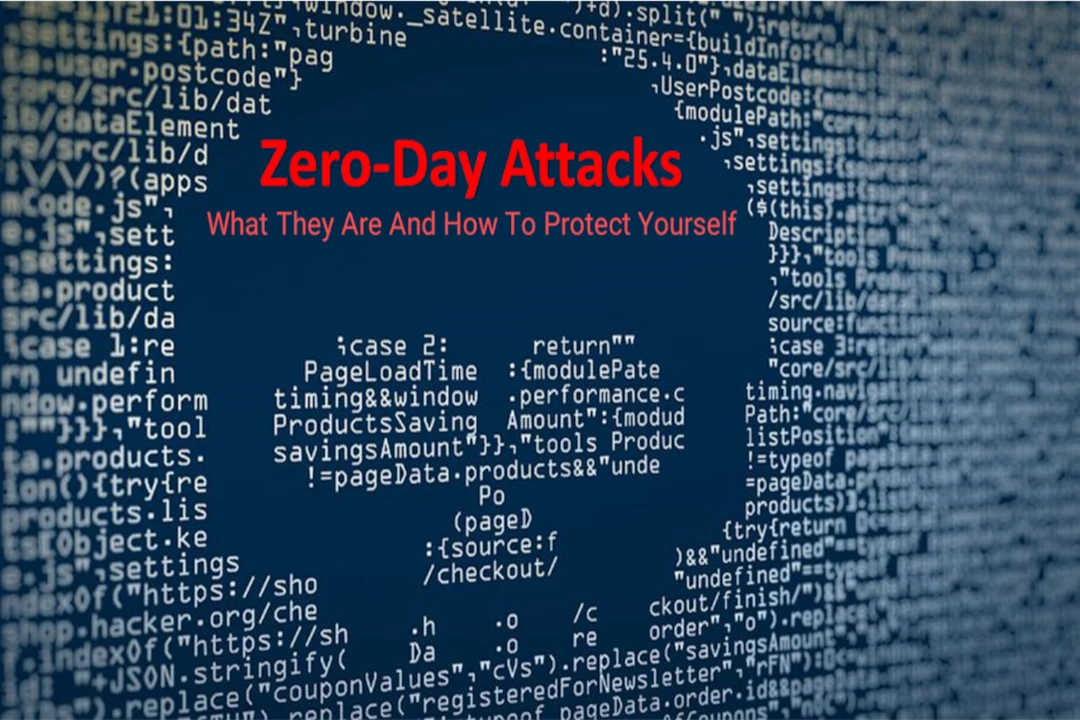
Zero-day attacks are one of the biggest threats facing businesses today.
A zero-day attack is a type of cybercrime that involves exploiting vulnerabilities in software or hardware before they have been patched by the vendor. The attacker can use those exploits to gain access to systems and steal data.
The term “zero-day” comes from the fact that an exploit has not yet been discovered for it as an unknown threat. It’s possible that there may be more than one vulnerability associated with a particular zero-day attack, but only one has been publicly disclosed.
In this article, we’ll discuss what zero-day attacks are and how to protect yourself from them. We’ll also look at some real-world examples of these types of attacks in action.
What Is A Zero Day Attack?
Zero days attacks are vulnerabilities that haven’t been patched yet.
A zero-day attack occurs when an unknown software vulnerability exists within a system. An attacker exploits this vulnerability by gaining access to the system. Once inside, the attacker can do anything he wants with the system, such as steal data, shut down operations, or even destroy the entire network.
Zero-Day Exploits Definition
The term “zero-day” describes a vulnerability that has not been discovered or patched by the software vendor and can be exploited immediately after being identified. Zero-day vulnerabilities are extremely dangerous because they allow hackers to exploit previously unknown software weaknesses without going through any testing process.
Zero-Day Threat Examples
The zero-day threat is one of the biggest threats facing businesses today. While it might seem like a problem for big companies, plenty of small businesses could be affected too. In fact, many smaller organizations don’t even realize how vulnerable they really are. Here are some high-profile examples of zero-day attacks against major corporations:
Sony Pictures: Potentially the most famous zero-day attack took down the Sony Network and led to the release of the movie The Interview. Hackers used a zero-day vulnerability in Adobe Flash Player to gain control over the PlayStation 3 consoles. This allowed them to take over the console, download movies from the internet, and play games on the TV screen.
Target Corporation: Target was hit with a massive cyberattack last year that compromised 40 million credit card numbers. The attackers were able to use a zero-day vulnerability to get into the point-of-sale (POS) systems at Target stores.
Yahoo! Mail: In 2013, Yahoo! suffered a breach where hackers stole millions of user accounts. One of the reasons why the hack happened was due to a zero-day vulnerability that existed in their email servers.
Why are Exploits Like Pegasus so Scary?
The Pegasus malware is a piece of spyware designed to steal data from iPhones and Android phones. It works by exploiting a security flaw known as “forced entry.” This allows hackers to remotely take over a target’s smartphone without needing to trick the victim into opening malicious attachments or downloading infected files.
Unlike the type of viruses you’ve probably seen in movies, this version isn’t meant to spread. Instead, it’s aimed at a specific person or device because it’s being sold by a for-profit company with no incentive to encourage others to use it.
Less sophisticated versions of Pegasus may require victims to do something to compromise the device, such as clicking on a link sent to their phone from an unknown number. Once they do that, the phone is injected immediately with Pegasus software, giving attackers full control over the device.
This attack method makes it harder for targets to identify the source of threats and avoid infection. And unlike other types of malware, there’s little chance that the people behind this attack will try to make money from their efforts. They’re selling the technology directly to governments and law enforcement agencies around the world.
Zero-Day Vulnerability Detection
There are many different types of zero-days, including remote code execution flaws, memory corruption bugs, and privilege escalation issues. A zero-day exploit takes advantage of a bug that isn’t publicly known yet. Zero-days are notoriously hard to find because it usually requires reverse engineering the target application to identify the flaw. This makes zero-day attack detection even harder since there aren’t any known public exploits against the vulnerable software.
However, several ways you can detect zero-days might be your security solution. One way is to use a tool called Metasploit Pro, which allows developers to test whether a specific piece of software contains a zero-day vulnerability. Another method involves looking for common signs like unusual network traffic patterns and suspicious behavior.
How To Prevent Zero-Day Attacks
While there’s no 100% guarantee that your company will never be attacked by a zero-day, here are some steps you can take to help reduce the chances of getting hacked.
1. Patch all software regularly
It may sound obvious, but patching software is one of the best things you can do to prevent a zero-day attack. Software vendors, like Antivirus vendors, often issue security patches to fix security holes before an attacker finds out about them. Microsoft provides automatic updates if you’re using Windows, so you won’t have to worry about manually installing new patches. For Mac users, Apple releases regular updates as well.
2. Use strong passwords
Passwords should contain a mix of letters, numbers, and symbols. Make sure your password is long enough to keep hackers guessing. You should also change your password every few months.
3. Keep your operating system up to date
Updating your operating system helps ensure that you’re running the latest version of the software. It also ensures that you’ll receive critical security fixes when they become available.
4. Limit access to sensitive data
If you store personal information or financial data online, make sure only people who need access have access. Also, don’t share login credentials with anyone. Use application firewalls to prevent access from unauthorized machines.
5. Don’t click links in emails
Emails containing attachments should always be opened in safe mode. That means you shouldn’t open any files attached to the email until you’ve confirmed that the attachment is what you think it is.
6. Avoid downloading apps from untrusted sources
Apps downloaded from third-party sites could include malware. Always download apps directly from the official app stores on your device. If you must install apps from other sources, make sure you know exactly where the app came from and how it was installed.
7. Be careful when browsing the web
When visiting websites, look at the URL address bar to see if it has been tampered with. Look for strange characters and check the spelling of URLs. If you notice anything suspicious, contact the site owner immediately.
8. Watch out for phishing scams
Phishing attacks are attempts to trick you into giving away private information. Hackers send fake emails pretending to come from legitimate companies asking you to enter your username and password. The scammers then capture those details and try to log into your account.
9. Beware of social media scams
Social media accounts are easy targets for cybercriminals. Hackers create fake profiles and post messages designed to lure you into sharing confidential information. If someone contacts you requesting personal info, ignore them.
10. Back up important documents
Backups are essential because they allow you to recover lost data. But they’re not foolproof. So, back up your data regularly.
11. Install anti-malware software
Anti-malware programs scan your computer for malicious code and Zero-day malware and remove it before it does damage. Many free programs are available, including Malwarebytes Anti-Malware (Mac) and Avast Free Antivirus (Windows). It is highly recommended for business people to invest in top security expert solutions like Check-Point Endpoint for computers (Windows & Mac) and Check-Point Harmony-Mobile security app for mobiles (iPhone & Android).
12. Consider investing in cloud storage
Cloud storage services like Dropbox and Google Drive let you sync files across multiple devices. This makes it easier to work offline and gives you access to your files from anywhere. Cloud storage is considered safer than local storage since big companies have the resources to protect their assets with advanced security solutions.
13. Encrypt your hard drive
Encryption scrambles data so that it’s unreadable by anyone else. There are two main types of encryption: symmetric key and public/private key. Symmetric keys use the same secret key to encrypt and decrypt data; this type of encryption is fast and secure. Public/private key encryption uses two different keys – one for encryption and another for decryption. This method takes longer than symmetric key encryption but offers more flexibility.
Why Do Companies Pay For Zero-Day Attacks?
There are several reasons why companies pay for zero-day attacks. One reason is that these attacks are extremely lucrative. Another reason is that attackers often sell the vulnerabilities they discover to other hackers who use them to gain unauthorized access to systems.
What Should You Do When An Attack Occurs?
Once you’ve identified a zero-day attack, you should immediately take steps to mitigate its effects. First, you should contact your vendor to determine if they have a patch available. If they don’t, then you should contact your vendor directly to see if they will provide a fix. Next, you should update your systems as soon as possible. This includes updating your operating system, installing patches, and ensuring that your antivirus software is up-to-date. Third, you should disable unneeded services and remove unnecessary files. Fourth, you should ensure that your users are using strong passwords. Fifth, you should monitor your logs closely to detect any suspicious activity. Sixth, you should perform a full backup of your data. Seventh, you should test your backups to ensure that they work properly. Eighth, you should notify law enforcement officials if necessary. Ninth, you should inform your customers and clients of the situation. Finally, you should document everything that happened during the incident.
What About The Future of Zero-Day Attacks?
While there are no guarantees when it comes to security, we do know that zero-day attacks are becoming increasingly common. In fact, according to Verizon’s 2016 Data Breach Investigations Report, nearly half (46%) of all breaches were caused by zero-day attacks. These attacks are so effective because they exploit vulnerabilities that haven’t been patched yet. As such, it’s critical that organizations implement robust cybersecurity measures to prevent these attacks.
IronTel Mobile Protects You From Zero-Day Attacks
IronTel Mobile, the best secure phone, is designed with the most advanced security solutions to protect you against zero-day attacks.
IronTel Mobile is built with the newest Samsung business-class devices updated with the latest Android OS and security patches.
IronTel Mobile secure phone is real-time protected by the top mobile security systems, the KNOX multilayer mobile security system, and Check-Point Harmony-Mobile security app. Both security systems use advanced cybersecurity AI (Artificial Intelligence) technologies to detect abnormal events at the OS and the apps level.


